Creating Your First Report
Learn how to create and manage ESG reports in EXO.G.
Accessing Report Creation
- From your dashboard, go to the Manage your ESG Report section via the side menu.
- Click Create Your First Report.
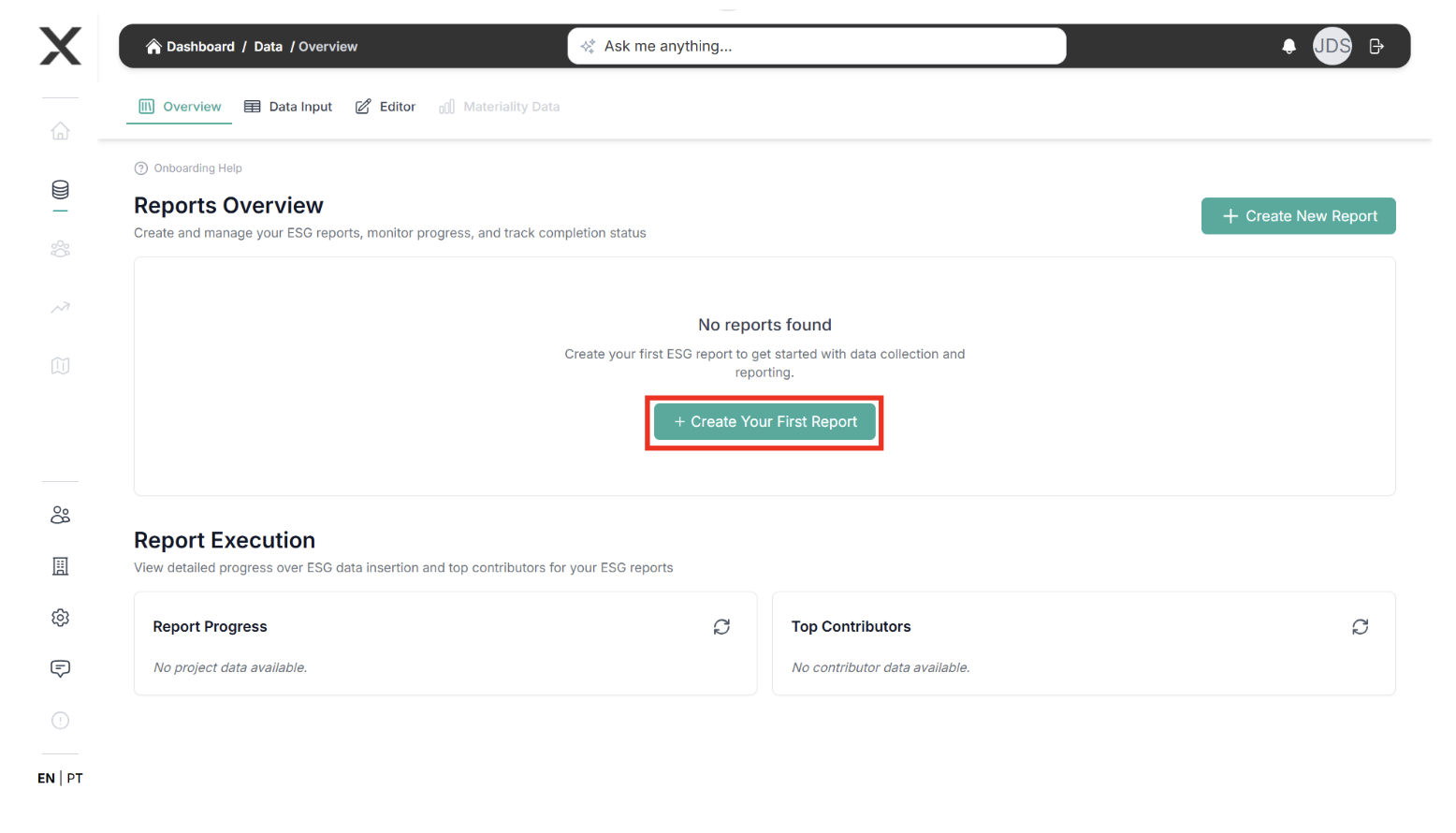
Setting Up Your Report
In the report creation dialog:
- Enter report details:
- Report name (include type and reporting year)
- Report type (regulatory or voluntary)
- Description (optional)
- Reporting standard (recommended for first-time users)
- Reporting period (typically previous year)
- Completion deadline
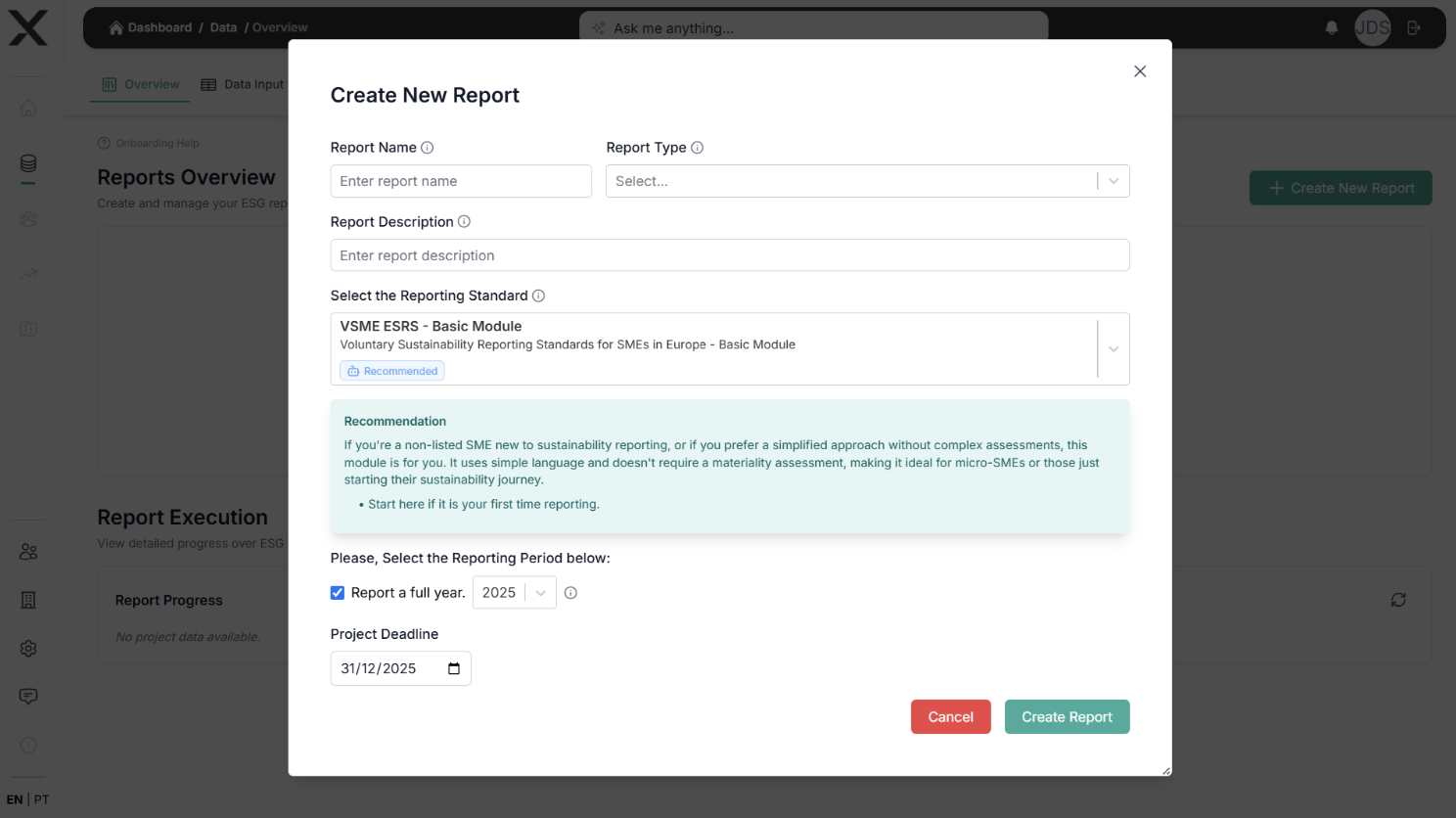
- Click Create Report to proceed.
Report Overview
After creating your report, you'll see the report overview page:
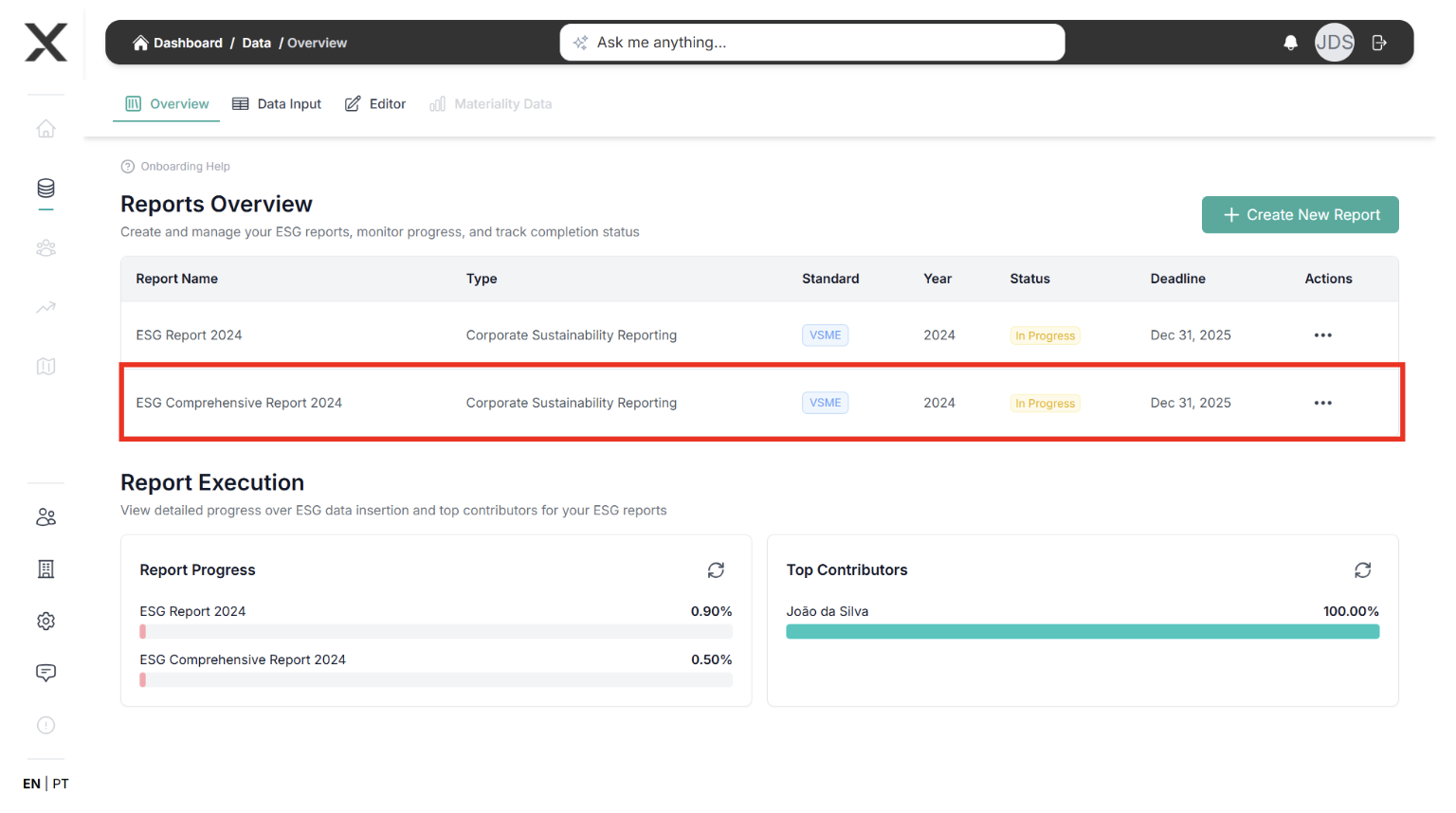
Data Entry Process
Go to ESG Data collection step