ESG Data Input Process
Learn how to effectively input and track your ESG data in EXO.G.
Understanding the Data Structure
- From your Data Input, you'll see the ESG data content organized by topics:
- Environmental
- Social
- Governance
In the available cards options you can see the ESG topics that matters the most for your company and the progress status of each pillar of sustainability.
By clicking in the desired table row option or in the desired card (depends on how you prefer to use our UI) you will access this specific topic subjects, where you can disclosure all the required information about it.
Some ESG Standard frameworks include topics that span across Environmental, Social, and Governance categories. Therefore, you may find certain topics appearing under all three filters. This indicates that the topic contains data points relevant to multiple ESG tiers, reflecting the interconnected nature of sustainability reporting.
For example, a topic like "Stakeholder Engagement" might appear in all categories because it involves:
- Environmental stakeholder concerns
- Social impact on communities
- Governance processes and oversight
Navigating Disclosures
Each ESG topic contains specific disclosures that need to be completed:
- Click on a disclosure topic to view its requirements
- Review the disclosure content and requirements
- Note the completion status indicator
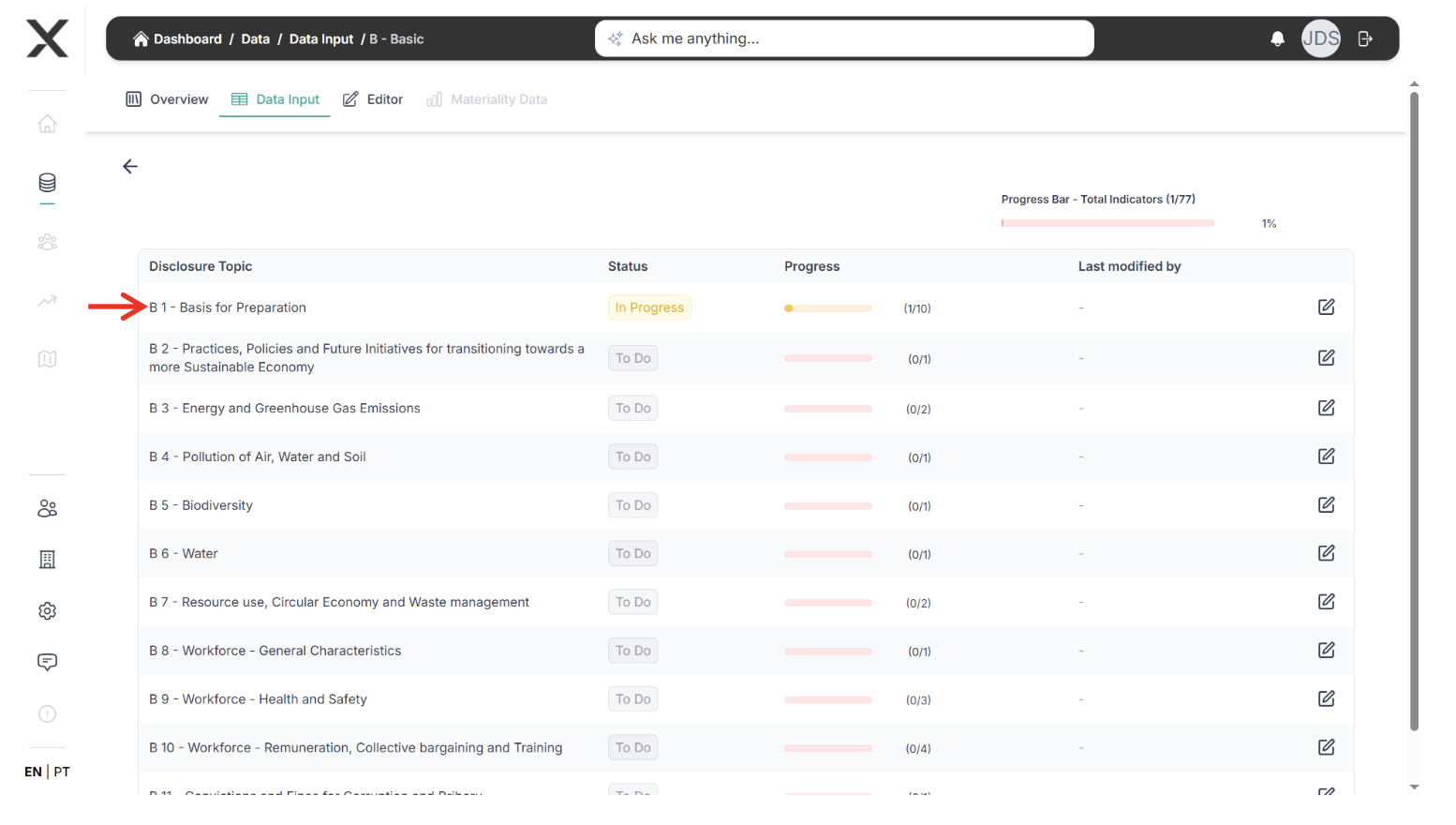
Entering Data Points
- Within each disclosure:
- Click on individual data points
- Review the guidance provided
- Input the required information
- Provide data source for better transparency and audit
- Add supporting documentation if needed
Using AI and ESG Expert Assistance
For each data point, you can:
- Click the AI ESG Assistant
- Get suggestions for:
- Data collection methods
- Industry benchmarks
- Best practices
- Compliance requirements
- Write the answer for you and ask for your approval
- Read the guidance wrote by our own ESG Consultant Experts on
Need Helpsection
Best Practices
- Complete related data points together
- Use consistent measurement units
- Document data sources
- Update progress status regularly
- Save work frequently
- Validate data before marking complete
- Collaborate with your team along all datapoints and all ESG strategies implementation
Data Quality Checks
Before finalizing each section:
- Review data accuracy
- Ensure consistency across metrics
- Verify supporting documentation
- Check for completeness
- Validate calculations
Progress Tracking
After you insert data, EXO.G automatically tracks the completion status of each disclosure and each datapoint using the progress agent:
Available status:
- To Do: Not started
- In Progress: Currently working
- In Review: Ready for review - Whenever someone changes a previous inserted data, the status is 'In review'.
- Completed: Finished and verified
- Backlog: Scheduled for later
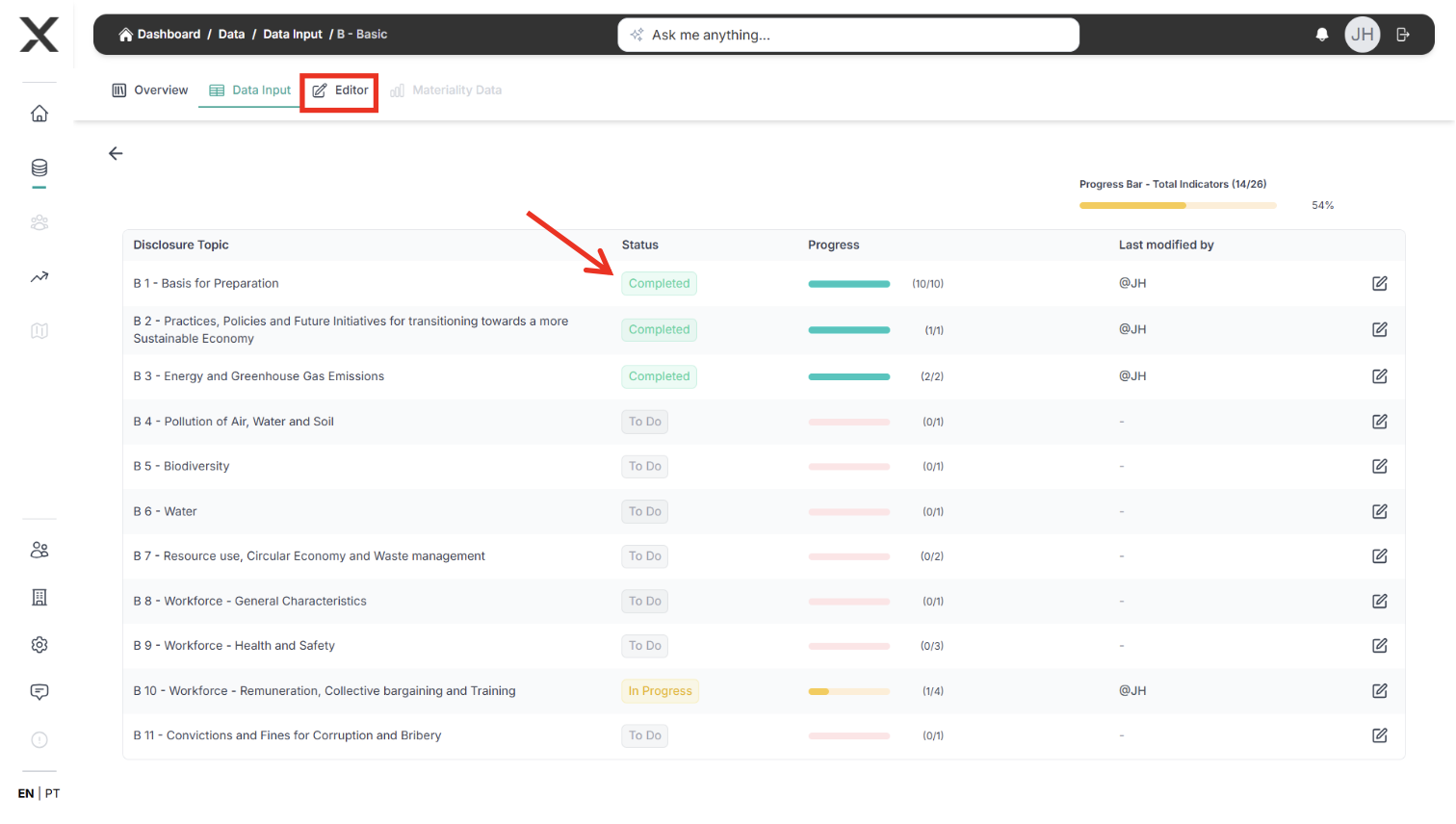
Next Steps
- Click on the
Editortab and generate your report - Plan for ongoing data collection (keep data updated always!)
Need help? Use the Onboarding Help button or contact our support team at support@exo-team.com.