Organization Setup
Complete your organization's profile by providing detailed information about your company's structure and operations.
Updating Organization Details
- Navigate to the Organization Details section.
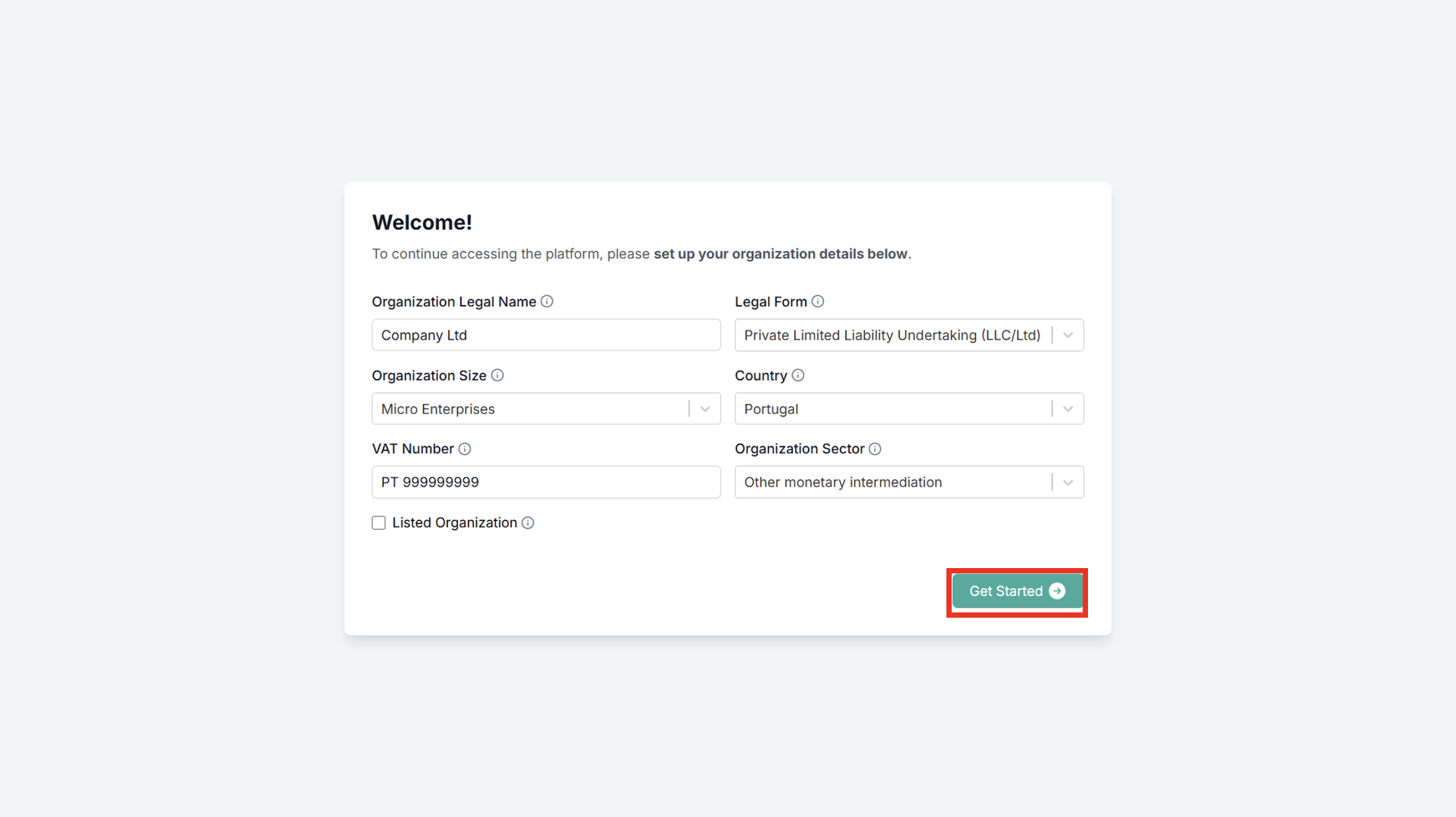
-
Provide or update your organization's financial information:
- Balance sheet size
- Annual revenue
- Number of employees
-
Complete more information
- From your current page, locate (bottom left corner) and click on the Organization Info section in the side menu.
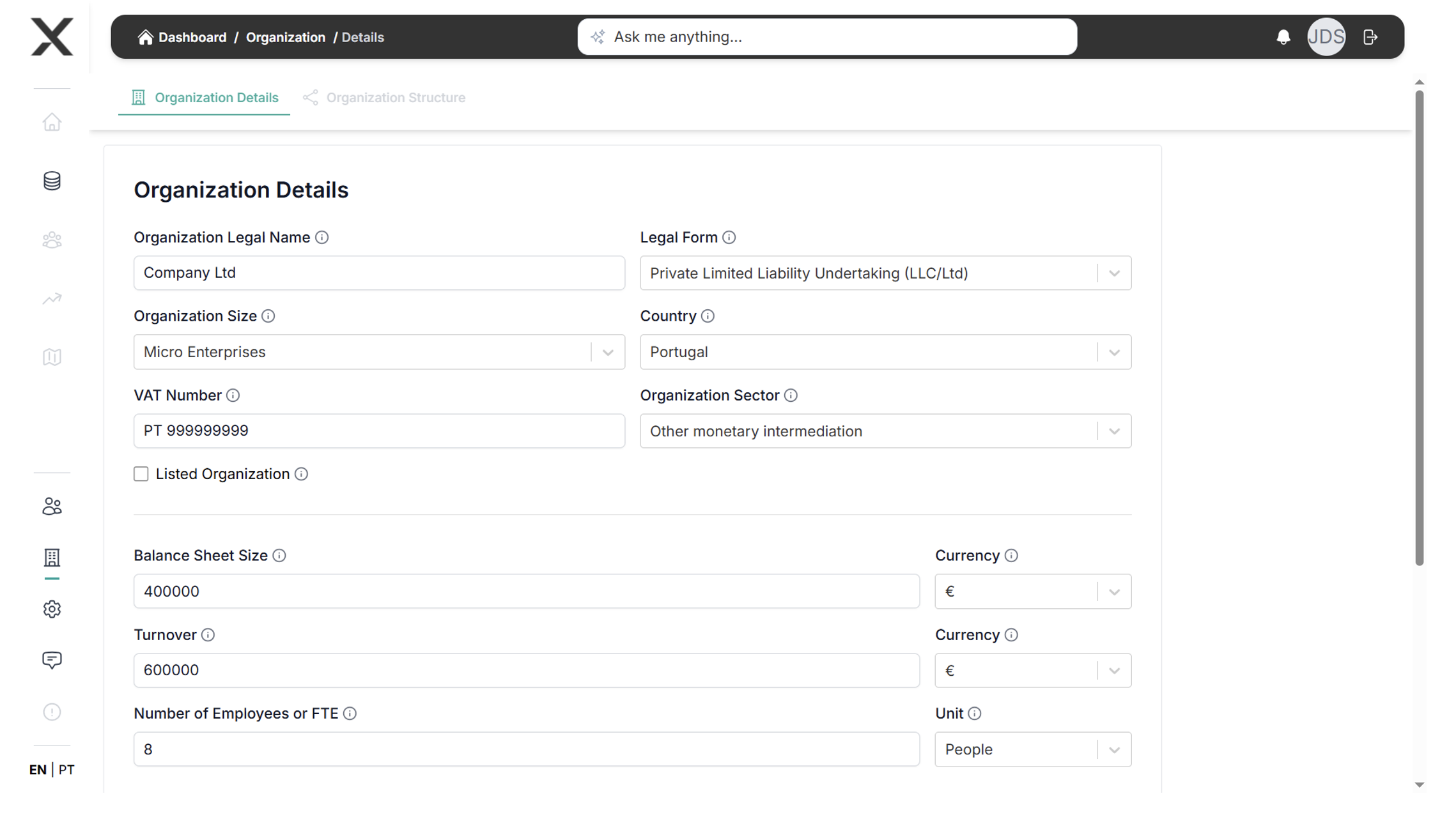
- Click Save to confirm your changes.
Why This Information Matters
Complete organization details help:
- Generate more accurate ESG reports
- Provide relevant benchmarking
- Enable better AI-powered insights
- Ensure compliance with reporting standards
Data Privacy
All organization information is:
- Securely stored
- Encrypted
- Used only for report generation
- Protected under our privacy policy
Next Steps
After completing your organization profile, you can:
- Create your first report
- Set up your team
- Start collecting ESG data
Need assistance? Click the Onboarding Help button or contact our support team at support@exo-team.com.